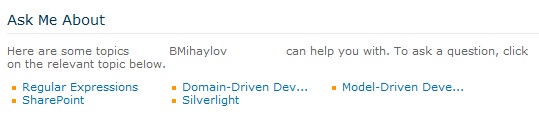Have you already had a look at the newest SharePoint 2010? If not, do it as fast as possible! SharePoint 2010 offers not only great design but also an improved user experience. Silverlight has become an irreplaceable part of it. You can find its usage everywhere and thus making the experience smoother.
Have you already had a look at the newest SharePoint 2010? If not, do it as fast as possible! SharePoint 2010 offers not only great design but also an improved user experience. Silverlight has become an irreplaceable part of it. You can find its usage everywhere and thus making the experience smoother.
SharePoint has become much more than a document sharing server. The first things I was impressed by were the social elements. As you all know we live in the social networks era, that’s why you are not surprised to find such motives in SharePoint 2010.
Tags, rating, like functionality are all present and you may benefit from them. But it is not limited to this. The entire structure of the platform is made to accommodate a social network. The relation between employees is enhanced in a manner that everyone can see and read details about others.
Enhanced Profile Page
An employee may fill in his personal and professional data into his profile. This way one can find his fellows by interest, see his level in the company’s hierarchy. Sharing data and personalization are leading elements. Every user can run his own blog where he can post about his experience, problems, solutions. Everything one does is tracked down and can be seen in the Recent Activities part.
Now employees can reveal their expertise thus letting their colleagues to find them in need. This functionality is another step into knowledge management area. The knowledge flow in a company should be controlled so that new employees quickly share what they know and employees who leave the company also leave part (as big as possible) from what they keep in their mind.
Tagging
All documents, pages, posts can be tagged. Tags are really important when it comes to find quickly what you need. SharePoint 2010 also comes with a tag cloud web part which visualizes the most used tags and shows content related to them.
Wiki
Wikis are also present. Creating, managing and editting wiki pages has become easier than ever. You can create pages that combine the ease of wikis with the functionality of web parts. The inline designer lets you modify your posts, pages, documents and see the result instantly. No need to save first and reload the page. Everything happens at the moment.
Search
Searching is also improved. There are two search functionalities – the out-of-the-box search and FAST search. Not only the performance is enhanced but now you can also search for people and expertise. Thus if you need to find people who are good at Sales and Marketing in your company, you can do it in a few seconds. In the search results, you can also see documents posted by people which satisfy your search criteria.
Conclusion
Microsoft definitely knows the way the world is going on to. Social networks take bigger and irreplaceable part of our lifes. SharePoint delivers great user experience and user connection.